section-392de1b
Can Software-Defined WAN replace MPLS?

Let's say, if you are managing a sizeable financial institution network, or a real-time broadcasting company that requires high-quality live video streaming via CDN (Content Data Network). It demands a high quality of service along with high-grade security. Sure, you are not going to use broadband. Instead, you will need to use a deep, powerful connection with reliable service levels, which is MPLS.
Traditionally, enterprises that have many locations have not typically wanted to rely on public networks. Because of this, MPLS networks is put into place in support of enterprises and their branches. But now, with the ever-increasing move to cloud-based applications, MPLS has proven sometimes to be insufficient to handle all the WAN requirements of today. Cloud applications, which sit in data centers outside of a company's private network, must at some point pass through the public network before they reach the application. Hence, the value of an MPLS network is insufficient when cloud applications become critical to a company's business.
What is the play of SD-WAN technology here?
SD-WAN is application and user aware, which allows it to direct traffic over the most effective route for high performance and low latency in near real-time. Real-time data or Mission -critical data will still be sent through MPLS, while other lower-priority apps like web traffic, emails can be sent over the public internet. Also, SD-WAN can reroute your data through alternative channels when your MPLS goes down, giving you the failover, you need without the cost of maintaining redundant connections.
When you think of network security, MPLS is a private network, which means that it isn't exposed to outside hackers via the internet. Meanwhile, SD-WAN encrypts data to provide a secure overlay that is independent of medium. Together with traditional MPLS network security capabilities like secure web gateway services and next-gen firewalls, MPLS and SD-WAN work together to help keep data safe and sound.
If you are thinking of MPLS costs vs SD-WAN, remember that SD-WAN will help you cut some of your traditional MPLS costs, but not all of them. It will not help you eliminate MPLS; you still need that reliability. What SD-WAN can do is help you identify the need to scale your costy MPLS to meet your critical needs by instead letting software help maximize your current investment.
So, Can Software-Defined WAN replace MPLS?
Ultimately, it is not especially useful to compare SD-WAN vs. MPLS one-to-one—they are complementing to each other: that is, one is not an alternative for the other. And more precisely, one is not going to cannibalize or replace the other.
SD-WAN does let you use less expensive connections for some business applications. But in most circumstances, you are not going to replace all your MPLS connections once you switch to SD-WAN.
By
Srinivasan Arumugam
Cybersecurity Essentials: Advice for Small Business Owners

Protecting your small business against cyber-attacks can feel overwhelming. You might feel like there’s a new daily hacking scandal and worry that it’s only a matter of time before your small business gets hit. From leaked data and stolen credit card numbers to invasive viruses and malware, protecting your small business is a 24/7 job. Instead of feeling overwhelmed by your responsibilities, remember the following six cybersecurity essential tips for small business owners. You will feel more at ease and confident in your abilities to protect your business against malicious attacks.
1) Train your Employees. Employees are often one of the weakest points of entry for cyber-criminals. Especially in small businesses with high staff turnover rates, employees can unwittingly allow hackers to gain access to sensitive data. Educate your employees on your BYOD policy (bring your own device) and teach them their responsibilities when it comes to protecting your small business’ data. Ensure your team knows not to click on attachments in business emails, open links from unknown email senders, and give out passwords to over the phone to anyone, as they could be cyber-crooks.
2) Keep your Softwares Updated. It is your responsibility as a small business owner to ensure all company software is kept up-to-date. These include updates for SaaS products (software as a service) and mobile applications too. Whether you are using a Windows-based computer system or inventory-tracking software to monitor your products on-hand, all software patches and updates should be applied the moment they become available.
3) Make it a habit of reading Cybersecurity Blog. Phishing attacks are one of the most common ways cyber-fraudsters gain access to sensitive small business data. Understand the latest tricks hackers are using and inform your staff members of trending tricks cyber-criminals are using. Staying up-to-date on the newest cybersecurity trends is hard work, but not doing so can be disastrous for your small business. Make it a habit of reading cybersecurity blogs and follow some top cybersecurity pages at LinkedIn and Add RSS feeds to your daily reading feed.
4) Be smart by subscribing to a managed security packages. One of the smartest moves you can make as a small business owner is to identify a cybersecurity managed service provider and invest in a basic cybersecurity subscription. Work with a trusted managed security service partner and a cybersecurity expert to determine the best strategy for your type of business. The peace of mind you’ll acquire by merely knowing your small business has protection against cybersecurity losses and lawsuits is worth every penny of your monthly managed security subscription.
5) Learn to encrypt your data. Data encryption is essential for small business owners. From the sales receipts, you email to your e-commerce customers to the customer data you store on your company’s servers, every piece of your small business’ data should be encrypted to guard against data hacks. When you work with a cybersecurity adviser, they can assist you with understanding how your data is encrypted and what methods are being taken to ensure hackers can’t easily gain access to your business’ records.
6) Cyber-thieves look for data records even if you are a small business. Another crucial mistake many small businesses make is thinking they are too small for hackers to attack. The credit card data of your customers is all the motivation an online hacker needs to attempt to access your small business’ records. Cyber-thieves don’t only go after large corporations with millions of customer data records. They will attack a small business too if your cybersecurity measures aren’t kept up-to-date.
Remember these cybersecurity essentials for small business, and you have an increased chance of warding off hackers. Enlist the services of a cybersecurity company to perform a small-business security audit and then take action on any recommendations presented to you. With ongoing effort and attention to detail, you can protect your company against unwanted online intrusions that might jeopardize the future of your business.
Protecting your customer data is protecting your small business.